One afternoon while I was working remotely, my teenage son came into my home office and said, “Dad, I thought you helped customers with Microsoft products. Why are you always talking about cows and farms?”
I’m from Texas, and although I’ve lived the last 24 years in Arizona, I still have some of my Texas Southern accent—a Windows “CAL” always sounds more like Windows “COW” when I say it. Additionally, I’m typically speaking to customers about how many Microsoft CALs they need for their server farms.
But the stranger thing is that as the Internet of Things continues to expand, a real farm with real cows is now part of my licensing discussions. Companies have created devices that monitor dairy cows and collect data from a device strapped to the cow’s neck, or even from a device that stays in the cow’s stomach. The data is collected and transmitted to the Azure cloud. Comically, I have been asked “Does my cow need a CAL?”
CAL is the acronym for Client Access License. The licensing terms for a CAL were written over 25 years ago, back in the Windows NT days. Today, when you visit the Microsoft website that discusses licensing, you’re shown the following image:
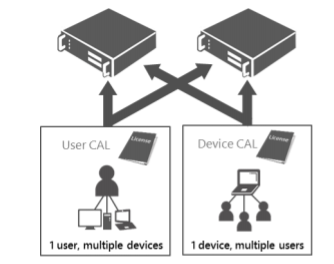
This one image actually does a great job of explaining if you should go with a “User” CAL or a “Device” CAL. Even with the industry moving to more and more Internet of Things connected to the Windows servers, the image stays true even if we are talking about a “cow” on a farm that is sending data to the server. The trouble is, scenarios are never as simple as that drawing depicts.
The most popular questions I get are, “Do I need a CAL?” and “How many CALs do I really need?”
To the question, “Do I need a CAL,” the answer is typically, always “Yes!” Obviously the scenario and/or situation affects the answer, but from my experience, the answer is usually yes. In fact, I typically tell people, “If you don’t know how – just say yes to the CAL.” If you don’t know how many CALs a customer has (typically the case), just include them or buy them because the odds are you will need them.
In determining the right number of CALs, I usually suggest that my customer ask their end-user whether they fewer users or devices. An example I like to use to help illustrate this point is a hospital nurse’s station. Let’s say the hospital has a nurse’s station with three workstations and nine nurses working there on three shifts. The hospital could buy nine user CALs, which would be one per nurse, or they could buy 3 Device CALs, which would be 1 per workstation. Clearly, the three Device CALs would be less expensive. The Device CALs would also license the three workstations to access all of the Windows servers of the same version, or older, within the hospital.
CAL licensing discussions can get extremely complicated, especially when we start talking SQL database CALs involving multiplexed configurations. In today’s IoT world, it is very common for devices to access a Windows server and a SQL database without it being used by a human. Here’s a note straight from the SQL licensing guide: Note: Devices not operated by humans require device CALs, even when connecting to SQL Server indirectly. For human operated devices such as PCs or hand-held terminals, a user or device CAL can be used.
That statement typically leads customers to ask, “What is a device?” It’s a great question, and one with no easy answers in today’s rapidly changing tech ecosystem. With so many different technologies, and with IoT expanding every single day, Microsoft has yet to update its definition of a device. Microsoft, however, still sees it as a computing device that would fit the image referenced above. Contact our team at Arrow to discuss your unique scenario and what types of devices you are using. Of course, SQL offers an unlimited per core option, which would help to avoid the CAL discussion all together.
Another common scenario or question around SQL CALs has to do with multiplexing. I have many customers who only want to purchase a single SQL CAL because they claim that only one person ever accesses the database, when in fact the data is coming from many difference devices and is also being viewed by many users and devices. Microsoft’s information on multiplexing:
“Multiplexing” refers to the use of hardware or software to pool connections, reroute information, or reduce the number of devices or users that directly access or use SQL Server. Multiplexing can also include reducing the number of devices or users SQL Server directly manages. When licensing SQL Server software under the Server + CAL licensing model, users and devices that indirectly access SQL Server data through another application or hardware device still require SQL Server CALs. Multiplexing does not reduce the number of Microsoft licenses required. Users are required to have the appropriate licenses, regardless of their direct or indirect connection to SQL Server.
For complex scenarios, I would suggest a phone call with my Arrow team—let us talk you through the complexity and help you determine just how many CALs you will need.
The Microsoft team also posted a blog with a list of top CAL questions, which is a good resource to review. Click here to dive into it.
Another great resource is the Microsoft Product and Licensing website. If you find yourself confused with the Microsoft licensing terms and simply want to discuss if your COW needs a CAL, call or email us—Arrow is here to help.





